Reproducir vídeo
Not only few colors
Customize Everything.
It's not only changing few colors.
You can modify basic pages (such as blog list, blog detail ) and also map pages, list pages, detail pages and even Search form, module cards... etc. BuddyPress modules as well.
Our themes are versatile and usable. If you want, use the BuddyPress plugin as a community site or use the Woocommerce plugin as a site for vendors.
You can use both Directory and Community functionality, and if you like, you can use Woocommerce, BuddyPress, and Directory all together.